Before getting an Apple Watch, I hadn’t worn a watch since 1998. I got my first Apple Watch, a Series 2, in 2017. For the first few weeks, wearing my Apple Watch felt uncomfortably strange. Now, not only does my wrist feel naked without it, I actually panic when I forget it.
The Apple Watch is so much more than a watch and has so many new features to make life easier. In fact, I rarely use it to tell time. If you’re a busy mom, an Apple Watch is a must-have item.
This post contains affiliate links. See my disclosure policy for more information.
- Main Reasons Why Moms Need an Apple Watch
- Do You Need an iPhone to Use an Apple Watch?
- The Best Ways to Use an Apple Watch
- 1. Ping your iPhone with the Apple Watch
- 2. Health and Fitness Tracking
- Fitness Apps
- 3. Send Text Messages with the Apple Watch
- 4. Phone Calls with the Apple Watch
- 5. Navigation and Maps with the Apple Watch
- 6. Apple Wallet
- 7. Listen to Music, Podcasts, and Audiobooks
- 8. Voice Memo
- 9. Camera Remote
- 10. Time Management
- 14. Siri Integration
- Cost
- Considerations Before Purchase
- Final Thoughts
- Your Attractive Heading
Main Reasons Why Moms Need an Apple Watch
- The Apple Watch has a variety of features that can help moms stay on top of their health and wellness goals, as well as stay connected to their family and friends.
- While the device can be pricey, many moms find that it a valuable tool to stay organized and focused.
- Access your most-used apps directly on you watch without reaching for your phone.
Do You Need an iPhone to Use an Apple Watch?
Yes, to set up your Apple Watch, you must pair it with your iPhone. It needs to access the App Store and your iPhone.
However, you don’t need to add cellular connectivity to your watch unless you plan to use it away from your phone. I’ve never paid for the cellular option.
The Best Ways to Use an Apple Watch
Go into the Watch app in your phone, and if you scroll down, you will see all of your apps. Install your favorites there, and they will sync to your watch. Not all of your apps will have a watch edition, and you certainly do not need all of your iPhone apps taking up watch space.
1. Ping your iPhone with the Apple Watch
Although it seems silly, I use the ping feature of my Apple Watch more than any other. If you’re like me, how many times a day do you try to retrace your steps to find your misplaced phone? Pinging my phone has given me back hours to my life.

Here’s how you do it. On your Apple Watch, swipe up. Then press the image of the phone to alert your phone.
I find my keys in a similar method through the Tile Key Finder featured in my Hot Mess Mom blog post.
2. Health and Fitness Tracking
An Apple Watch can help you stay healthy and active by tracking your fitness goals. For all health-conscious moms, the Apple Watch can track your:
- Step count: Keep track of your daily activity.
- Workout tracking: Record your workouts, be it a home workout, jog, or yoga.
- Heart rate monitor: Connect to workout apps and even check your resting heart rate.
- Movement goals: Set and achieve daily movement and fitness goals.
- Peloton app: For those who use Peloton, easily integrate and monitor your workouts.
You can set daily activity goals and monitor your progress throughout the day. The watch can track your daily steps, movement, calories burned, distance traveled, and provide you with real-time feedback on your activity levels. It can even remind you to stand up and move around if you sit too long.
Apple Health even has monthly challenges you can choose to participate in.
It even does sleep tracking and may detect potential health issues. Newer watches can detect blood oxygen levels and even an ECG app.
Motivation to Work Out
The first thing I did when I got my Apple Watch was to change the face. Sure, I can display photos of my family, a fluttering butterfly, or a clock face. But I wanted the activity ring face.
If you hear someone with an Apple Watch say that they need to close their rings or complete their circles, this is what they are talking about:

A breakdown of the activity rings colors:
- Red (Move): your active calories burned so far. When you initially set up your Apple Watch, Apple suggests a move goal for you. This will change depending on your activity level. I’m fairly active and don’t pay too much attention to this goal.
- Blue (Stand): makes sure you stand for at least one minute per hour. I never fail to meet my stand goal. If I worked in an office, I could see how this could motivate me, however, I ignore this most days.
- Green (Exercise): this is what I work towards–my exercise goal. I want to complete this green ring every single day. To achieve it, I must work out for at least 30 minutes (you can modify this any time). This green circle motivates me like nothing else. Halfway through the day, I glance down at my watch and tell myself I have to find time to work out. Sometimes, it’s going for a walk, other times, it’s exercising when everyone gets to bed.
Goals are individual. I set how much exercise I want to do every day (at least 30 minutes) and my movement goal is 510 daily calories. I worked out more in the last few years than ever before, and one huge reason is owning this watch.
For more on how I motivate myself to workout even when I don’t want to, check out this blog post.
Fitness Apps
I purchased my Apple Watch to use as a heart rate monitor. I prefer a monitor on my wrist rather than the chest. Although the Apple Watch comes preinstalled with an activity tracker, I never use it.
I’ve used the following fitness apps on my watch:
- FITIV Pulse App, formerly Motifit
- Peloton
- Apple Fitness
FITIV Pulse Watch App
Although the Apple Watch comes preinstalled with an activity tracker, I never use it. Instead, from day one, I started using Fitiv Pulse, formerly known as Motifit. At the end of your workout session, it sends your metrics to Apple Health, and other apps like Lose It! App or Weight Watchers.
The Fitiv app keeps track of all your workouts. Open the app on your watch when you are about to start exercising and choose from the appropriate categories: spinning, outdoor walks, weight lifting, yoga, elliptical, etc.
Not only does the app track your heart rate (including your average and maximum heart rate) and heart rate zones, it also measures duration, distance, pace, and calories expended.
Peloton Watch App
Peloton and iPhone users can use their Apple watch as a heart rate monitor to easily connect to the Peloton app using your own equipment or to the Peloton Bike, Tread, Rower, or Guide). While you can use other heart rate monitors, for me, this is the best option.
Note that only newer models of the Apple Watch work with the Peloton app. I had to upgrade my Series 2 to a newer model (Series 8).
As a visual person, I like seeing the graphs at the end of my workout and the ability to refer to them at any time.
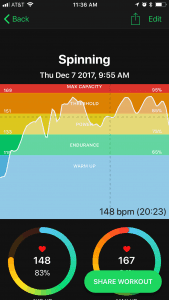
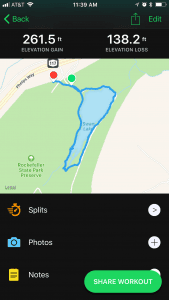
3. Send Text Messages with the Apple Watch
I didn’t think I would actually use the text message feature but I do, all the time.

The Apple Watch allows me to discreetly send a text without taking out my phone. While attending dinners and school events, I reply to text messages without anyone knowing what I’m doing.
You have the option of using preselected responses (sure, great, thanks), or you can scribble a message using your finger. If you remember the Palm Pilot days (I’m dating myself here), this is so much simpler because the Apple Watch understands regular handwriting. I can’t tell you how many times a day I scribble a message to someone.
I also use the audio (microphone) to record a text message.
While at home with the kids, I often put my phone away for a while, to disconnect and feel more connected to them.
Tips & Tricks: Text yourself. When my kids were young, my husband and I would go somewhere together but split up, each taking one kid. If he forgot his phone on him or the battery died, I would give him my phone to stay in touch. I could text him from the Apple Watch, and he can read and reply to the text using my phone. It also works if you gave your child your phone.
4. Phone Calls with the Apple Watch
When someone calls me, there’s a good chance I’m picking it on my watch. Then, I usually switch it over to my phone. I miss fewer calls as my watch is always in my eyesight.
And when I have my hands full, using my watch is the easiest way for me to have a conversation. Just yesterday, my daughter called me as I was shopping in Target, pushing a cart, and we had the entire conversation on my watch.

5. Navigation and Maps with the Apple Watch
I have zero sense of direction. My Subaru does not have a built-in navigation system. Instead, Apple Play connects my phone to the display board.
What’s great about the Maps app is that it pulls all your addresses from your phone, including appointments in your calendar, invitations, and contacts. (Google Maps does not sync with your watch).
The watch has a built-in Maps app that can provide you with turn-by-turn directions, as well as information on nearby restaurants, shops, and other points of interest.
Upon starting your route using Apple Maps, step-by-step directions automatically appear on your watch. The Apple Watch vibrates at each turn: 12 vibrations mean turn right, two sets of 6 vibrations mean turn left. You can also view the map on your watch.
Of course, you can bypass your phone altogether and access Apple Maps directly on your watch. This is also helpful for walking directions.
6. Apple Wallet
An Apple Watch is the most convenient way to make payments on the go.
The built-in Apple Wallet app allows you to store your credit and debit cards, as well as loyalty cards and boarding passes. You can use the watch to make payments at stores that accept Apple Pay, without having to take out your phone or wallet.
I also my watch to pay for gas, Starbucks, and other restaurant apps.
7. Listen to Music, Podcasts, and Audiobooks
The Apple Watch does not use its speakers to play audio. You must connect to AirPods or an external device like an Alexa Echo.
Music
You can listen to most music apps on your watch including Pandora, Spotify, and Apple Music.
Podcasts
Even more than music, I listen to podcasts on a daily basis. You can easily see your library of podcast subscriptions or search for a podcast on your watch.
Audiobooks
I get most of my audiobooks from my library using the Libby app. Unfortunately, there is no Libby watch app. However, I do listen to Audible on my watch, and you can also use Apple Books.
While I do housework like loading the dishwasher or folding laundry, I often use my Apple Watch and AirPods to listen to some sort of entertainment, as I charge my iPhone in a nearby room. Just lightly tap the pause button on your watch to stop it momentarily.
8. Voice Memo
How often do you wish you could remember something for later but forget to write it down? While it’s easy to record a voice memo on your phone, it’s even better to use your watch. I’ve recorded reminders, notes, and other important information while walking and even driving.
9. Camera Remote
This is one of the newer features I started using, especially as a content creator.
Do you look back on your family photos and realize how few of them include you? Now, you can use the Camera Remote app to take videos and photos with the touch of a button on your watch. You can even set a timer. Use it as a remote for:
- Family photos: No need to ask a stranger to take your photos.
- Selfies: Frame it right and click from your watch.
- Videos: Start and stop recording, ensuring you capture all the fun moments with you in it.
If you have a tripod, use the outside camera instead of the selfie mode when taking photos to access the better lens.
This feature is not available on older models of the Apple Watch series. I only could use this when I upgraded to the 8.
10. Time Management
As a mom, you’re always on the go, and an Apple Watch can help you stay on top of your schedule:
- Calendar: Keep track of all your appointments, kids’ activities, and important dates.
- Timers: Set timers or use the stopwatch for tasks like cooking, homework, or time-outs.
- Alarm: Wake up or get reminded throughout the day.
You can also set reminders and alarms to help you stay on schedule.
11. Custom Watch Faces
Customize your watch face to suit your style and needs.
You can choose from a variety of watch faces, including ones that display your activity levels, reminders, and other important information. You can add complications to your watch face, such as the weather, calendar, or your activity levels. You can also display your favorite photos.
12. Emergency Features
An Apple Watch can provide peace of mind for moms by offering a range of emergency features.
The watch has a built-in SOS feature that you may activate by pressing and holding the side button. This feature can call emergency services and send your location to your emergency contacts.
Additionally, the watch can track the location of family members, which can be helpful for keeping tabs on kids or elderly relatives.
The watch can also detect if you take a hard fall and will automatically call emergency services if you don’t respond within a certain period of time.
13. Notifications
The Apple Watch receives notifications, so you don’t have to constantly check your phone. This is especially useful for busy moms who need to stay on top of their schedule and to-do lists. I get emails, calendar alerts, and more sent to my watch. You can also of course, turn off notifications.
14. Siri Integration
The Apple Watch has Siri integration, which allows you to use voice commands to control your watch and your phone. This can be especially useful when you’re busy with your hands full, such as when you’re cooking or holding a baby.
Cost
When considering whether an Apple Watch is worth it for moms, it’s important to weigh the cost versus the benefits. The latest Apple Watch models can range from $399 to $749, which is a significant investment.
They do go on sale, especially on Amazon Prime Day and also when a newer model comes out. For example, instead of getting the Apple Watch Ultra, I opted for the Series 8 which completely suits my needs.
Also, your wireless carrier and often Target or Costco has deals, especially when buying a new device or switching cell phone providers.
You can buy a used Apple watch or older model to save money.
As you can see, there are so many benefits, I sincerely doubt you will regret the purchase.
Considerations Before Purchase
When deciding whether or not to purchase an Apple Watch as a mom, there are a few key considerations to keep in mind. Here are some important factors to consider before making your purchase.
Battery Life
One of the most important considerations when purchasing an Apple Watch is battery life. I charge my watch nightly. The battery life of an Apple Watch can vary depending on usage, but generally, it lasts for around 18 hours.
If you plan on using your Apple Watch for fitness tracking or other activities that require a lot of battery power, you may need to charge it more frequently. However, if you are just using it for basic notifications and timekeeping, the battery life should be sufficient.
I should note there is also a low-power mode to conserve battery power.
Compatibility
Another important consideration is compatibility. Apple Watches are designed to work with iPhones, so if you do not have an iPhone, you will not be able to use an Apple Watch.
Additionally, you will need to make sure that your iPhone is compatible with the Apple Watch model that you are interested in purchasing. Most older models cannot update to the newest software update and may not support all apps. For example, the only reason I got a new watch and upgraded from my Series 2 watch is that Peloton no longer worked.
Durability
Finally, durability is an important consideration when purchasing an Apple Watch. While Apple Watches are designed to be durable, they are not indestructible. If you are planning on using your Apple Watch for fitness tracking or other activities that could potentially damage it, you may want to consider purchasing a protective case or screen protector. I’ve never used one on mine.
I’ve worn it to work out, in the shower, and while swimming. My watch looks and functions as good as the day I got it.
Final Thoughts
By far, one of the biggest perks of me having the Apple Watch is that my kids don’t have to witness me glued to my phone. I don’t put any social media apps on my watch. My kids know what the rings mean and that my watch motivates me to be healthy and strong. Keeping active is an important part of our lives. The watch gives me confidence that when I’m enjoying time with the family that I won’t miss an important call or text.
I also appreciate its discreetness. For example, when I want quality time with friends, I put my phone away. But I know that if there was an emergency, I can always be reached.
If you’re an Apple lover like me and love integrating all your devices (laptop, phone, and iPad) and you don’t have an Apple Watch, you’re going to want to treat yourself to one. With its numerous features, including timekeeping, notifications, health and fitness tracking, Apple Pay, communication, and remote control, the Apple Watch can streamline your life and make it easier to manage your daily tasks. Plus, there are so many stylish watch bands out there to fit your personality.
Pin for later!

Related blog posts:
Gifts for the Hot Mess Mom, a gift guide of trending gifts for the women in your life
How to Motivate Yourself to Workout (Even When You Don’t Want To)
I Tried Goat Yoga and You Should Too
How to Use the Peloton App with Any Spin Bike
How to Find the Best Peloton Rides: Fan Favorites
Peloton Rides Featuring TV, Movie, and Broadway Musical Soundtracks
Your Attractive Heading

Michelle Platt is a content creator and certified personal trainer. Proving it’s never too late to reinvent yourself, she’s a former attorney and teacher who loves to do the research so you don’t have to. She takes a deep dive into each topic and writes about her wellness journey here. She loves trying out new workouts, fitness tips, healthy foods, and products to share with you. This native New Yorker recently made the move to the suburbs of Minneapolis, where she lives with her husband, two kids, and two dogs.

![Apple Watch Series 8 [GPS 41mm]](https://www.mypursestrings.com/wp-content/uploads/2023/07/31ADLYA39JL._SL500_.webp)



Betty
Saturday 19th of March 2022
This was helpful. I didn't know you could transfer a cal from watch to phone. Thank you
Michelle
Tuesday 29th of March 2022
I do it all the time, even though my Watch isn't cellular. Even works outside my house. Glad I can help.
Michelle Elise
Tuesday 14th of May 2019
Great Info. I just got an apple watch for Mother's Day and these are tips I will def use!!
Michelle
Tuesday 14th of May 2019
Awesome. Funny, I hardly ever use Siri on my phone but I use it a lot on my watch lately. When cooking, "hey, Siri set a time . . ." or for reminders. But number one thing is still pinging my phone ;-)
Suzi
Monday 18th of March 2019
That was a great review. I agree with everything you said. I find it really motivating and am always changing the straps! Can you get reminders on the Apple Watch?
Michelle
Sunday 24th of March 2019
You can get reminder apps for your watch. But what I do is say “Hey Siri, remind me to do x at x time” and it will alert me.
aaron terrill
Thursday 26th of July 2018
i thought this was a great review. great job!
Michelle
Thursday 26th of July 2018
Thanks. Great to hear that.
How to get the Peloton Cycle Experience without the Price Tag - MyPurseStrings.com
Saturday 10th of February 2018
[…] Apple Watch: I pair my Apple Watch Series 2 with the FITIV Pulse App, formerly Motifit to monitor my heart rate. (For more on this, see my related Apple Watch post). […]