I wanted to attend 2018 CES (the Consumer Electronics Show) in Las Vegas but couldn’t make it happen this year. Luckily, my in-laws are there, taking notes, sending pictures, and keeping me updated. Of course, I sent them straight to the Peloton Tread. So based on my informants and my own research, along with several telephone conversations with Peloton representatives at CES, here’s. . .
The Peloton Tread in a Nutshell:
This post contains affiliate links. See my disclosure policy for more information.
Peloton Tread Classes and Instructors
Classes
*Note, this post was originally posted in January 2018 and has been updated to include new information.
Just as the Peloton bike is #morethanabike (their own hashtag), with rides and Beyond-the-Ride (yoga, strength training and cardio) classes, the Tread is much more than a treadmill (or the popular moniker “dreadmill.”) It’s a total body workout. Although, if you want to use the Tread as a traditional treadmill without taking a class, that is an option.
Specific class information is under wraps right now. Peloton has disclosed that there will be 10 plus live daily classes per day. Peloton’s video on its site shows a 45-minute class so we can expect many of those, in a similar format to Peloton spin: warm-up, workout, cool down. Most classes will be either 20, 30, or 45 minutes, with hopes of expanding to 75-minutes, 90-minutes, and 120-minutes. When the Tread launches in Fall 2018, it will arrive preloaded with a library of on-demand classes which will grow over time.
For those of you familiar with Orange Theory or Barry’s Bootcamp, it appears that the Tread classes will follow a similar format. Classes take place on and off the machine, with a focus on heart rate, intervals, resistance and strength training.
Current Peloton bike owners and Peloton App users will have access to the Tread’s classes at no additional fee.
Peloton will create scenic walks, similar to the rides they offer on the bike through various countrysides and trails. (In the meantime, try out the scenic BitGym app on your treadmill).
Curious about what types of spin classes Peloton has to offer? Check out my free downloadable deck of cards, featuring favorite rides and fan favorites at the end of this post!
You can access this and all of my other checklists and files in my Resource Library.
Peloton Tread Instructors
Robin Arzon, head Peloton instructor and Vice President of Fitness Programming will teach classes, as well as the newly added Rebecca Kennedy, a runner and trainer, most recently at Barry’s Bootcamp.
As a Peloton spin instructor, Robin Arzon is hardcore, inspiring and motivating. The ex-lawyer in me loves that she left behind her career in law to pursue her dreams.

Peloton Tread Specs and Details
- 32 inch HD Touchscreen (that’s double the size of the most recent Peloton bike’s screen)
- The screen moves up to a 30 degrees vertical tilt. (Note, this isn’t the spin-around screen that Peloton riders have long requested to make Beyond the Ride classes easier to perform in front of the bike. Instead, many Peloton spin riders choose to stream their classes from the Peloton App to their television via Apple TV).
- Soundbar underneath the screen
- The display shows runner’s heart rate, output, pace (both best and average during the class), speed, elevation, calories burned, and of course, the leaderboard. For those of you unfamiliar with the leaderboard, you virtually compete with others participating in the class.
- Shock-absorbing slat belt to make running more comfortable than traditional treadmills and outdoor conditions
- Speed and incline knobs
- Speed can be adjusted to 12.5 mph
- Incline can go up to 15 percent
- Manual mode (unpowered), likely similar to the Dynamic mode on the Woodway treadmills used by Barry’s Bootcamp

Size
- The Peloton Tread’s footprint is 6 feet by 2.7 feet (72.5” L x 32.5” W x 72” H) vs. the Peloton Bike’s footprint of 4 feet by 2 feet.
- Taller people, those with low ceilings (many keep their fitness equipment in basements) or anyone living in an apartment (think Manhattan-size) may find it hard to make space for the Tread.
- Remember, you’ll need to account for additional workout space to take full advantage of the classes off the Tread. The recommended exercise mat measures 2 feet by 4 feet.
- The Tread does not fold.
Accessories
- Headphones: USB charging for wireless headphones and a jack for wired headphones
- You can connect optional Bluetooth speakers
- Resistance bands
- Dumbells (definitely more than the 1-3 pound weights used on the bikes).
- Heart Rate Monitor (Tread is ANT and Bluetooth meaning the Apple Watch will not connect).
- Mat
- The Tread has a zippered storage compartment for accessories
Price
-
- Tread costs $3995 plus delivery (double the price of the Peloton bike)
- Unlimited classes is an additional $39 per month. (If you already have the Peloton app, see below).
- Financing available
- Tread ships Fall 2018. For more information on ordering, click here.
Can You Use the Peloton Tread App with any Treadmill?
The answer is YES. (Check out my post regarding Treadmills to Use with the Peloton App). Read my full review of the treadmill I bought here.
If you are an existing Peloton rider or Peloton App user, you have full access to the Tread classes as of June 20, 2018. Check out some of the bootcamp and outdoor classes, both live and on-demand.
- Download the Peloton App (if you own the bike, you get the app for free. Otherwise, you’ll need to pay $12.99 per month)
- Use either your iPhone or iPad to stream the classes
- Better yet, if you already own a treadmill and have a television in the room, stream it via Apple TV
- Buy yourself a set of resistance bands and weights
I can see this App getting a lot of use. Unlike most spin bikes, treadmills already have all the electronic metrics you would need. Just add the app and heart rate monitor and you are ready to go. And, you can always find a treadmill at any gym.
Maybe this is exactly what you need to get you back on your home treadmill again.
If the classes are anything like the spin classes, Peloton will motivate you like nothing else. Personally, I’m not a runner but I think I can get behind these total body classes.
And Alternative Spin Bikes to Use with the Peloton App, check out this blog post:
A few months ago, Peloton Cycle officially changed its name to One Peloton. What’s next for the company? Rumor has it that it’s a rowing machine. Only time will tell but having a home gym just got a lot cooler.
UPDATE:
December: Peloton has added yoga classes (as of December 26) to its line up. You can also FINALLY download the Android app.
- To download the Peloton IOS App, click HERE.
- To download the Peloton Android App, click HERE (still in beta testing).
October 2018: Peloton enabled classes to be accessed via a web browser, with the exception of outdoor runs. This means that you can view classes on any laptop, desktop or Android device.
Pin for later!

To get the free downloadable deck of cards “PELOTON CYCLE FAN FAVORITES,” sign up below. You’ll always have free access to my lists in the Resource Library and get notified when I make important updates to these files.

Michelle Platt is a content creator and certified personal trainer. Proving it’s never too late to reinvent yourself, she’s a former attorney and teacher who loves to do the research so you don’t have to. She takes a deep dive into each topic and writes about her wellness journey here. She loves trying out new workouts, fitness tips, healthy foods, and products to share with you. This native New Yorker recently made the move to the suburbs of Minneapolis, where she lives with her husband, two kids, and two dogs.
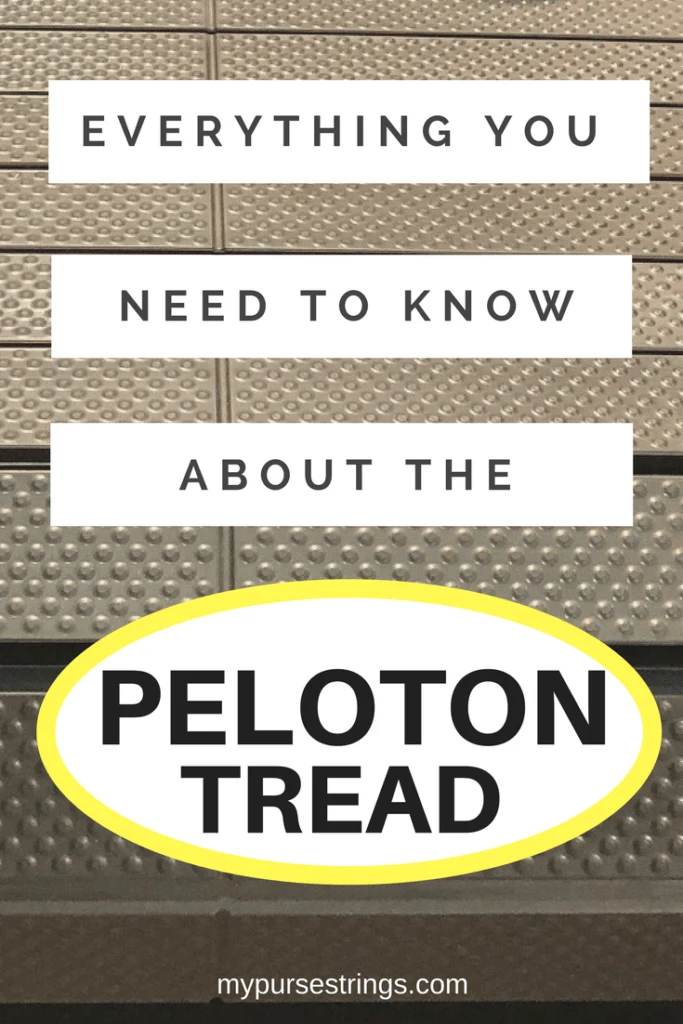


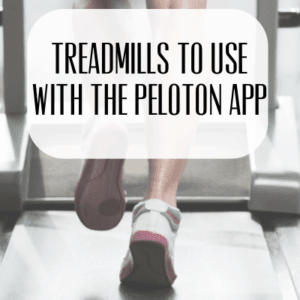

Robert
Thursday 29th of August 2019
I f I am more of a walker versus a runner is this machine still good for me?
Michelle
Friday 30th of August 2019
You can always choose to walk on the Tread but you may get discouraged with the leaderboard since others will be running and you'll see their stats against yours. I'm not sure if you have the app yet (or the Peloton bike) but you can see all the classes they offer. They're pretty much all runs--there are some like fun runs that may incorporate walking too. If you get the app, you also get access to all their other classes--yoga, meditation, cycling, strength and outdoor walks and runs. The tread is a big expense and a huge appeal of it is the ability to participate in these live and on-demand classes with others. If you're planning on mainly walking, I'd get a less expensive treadmill and take advantage of all the other classes Peloton has to offer. Did you see this post I wrote? https://www.mypursestrings.com/treadmills/
Christine
Friday 9th of August 2019
Can you use the Pelo Tread without having the $40 subscription and still see your stats on the screen (including speed/incline)? I am an app user on my spin bike already, so intend to continue to just use the app.
Michelle
Friday 9th of August 2019
I haven't done it in a while but I'm almost positive you can see your heart rate and who's here now. You would only be able to see your speed and incline on your treadmill itself, not the app.
Chi town
Thursday 14th of February 2019
Can you pause the on-demand video?
Michelle
Sunday 17th of February 2019
Sorry for the delay. If you are using the Tread or Cycle, you can exit a class and go back into it but it doesn’t pause it. But if you use the app with your phone or iPad (included in your Tread or Cycle membership or if you don’t own the equipment and are strictly an app rider), yes, you can pause. It’s a feature talked about a lot on the Official Peloton Member Page on Facebook and it doesn’t seem like a pause is coming any time soon.
Beth Jarema
Thursday 31st of January 2019
Can you run specific routes that are real? Like the pitch will adjust and screen will show, for example, the Boston marathon.
Michelle
Sunday 10th of February 2019
The runs are more guided classes with the instructor leading you through a set of intervals or boot camp challenges. I don’t believe they have any scenic runs yet but you can always run along to a scenic ride (cycle).
CMC
Wednesday 31st of October 2018
If you are using a non-Peloton dreadmill can you enter your stats into the app?
Michelle
Thursday 1st of November 2018
Yes, it gives you the same ability as the cycling.