I see this question often enough that I decided to write a blog post about it: does the Peloton app have elliptical workouts? The answer is no. But a better question is: can you use the Peloton app with an elliptical trainer? The answer is absolutely.
Over the last couple of years, Peloton introduced new equipment including the Row and the Guide. However, it is unlikely that they will ever come out with a Peloton Elliptical.
Peloton has become a well-known name in the fitness industry, and their app has helped to revolutionize at-home workouts. While many people associate Peloton with their high-end stationary bikes, the Peloton App can be used for a variety of different exercises, including elliptical workouts.
And as a certified personal trainer and avid Peloton user, I’m here to share with you the best ways to use the Peloton App for the elliptical.
This post contains affiliate links. See my disclosure policy for more information.
- Benefits of Using the Peloton App for Elliptical Training
- My Experience with Using an Elliptical
- How to Use the Peloton App with an Elliptical
- What Accessories Do You Need to Take Peloton Classes on an Elliptical
- Best Ellipticals to Use
- Peloton Metrics
- Should You Take Peloton Bike or Treadmill Classes on an Elliptical?
- Best Peloton Classes for the Peloton App
- Peloton App for Elliptical vs. Other Fitness Equipment
- Final Thoughts
Benefits of Using the Peloton App for Elliptical Training
Using the Peloton App for elliptical training offers a wide range of benefits including:
- A full-body workout: Elliptical training engages both the upper and lower body, targeting various muscle groups, making it a great option for a full-body workout.
- Low impact workout: Elliptical exercises are low-impact, which means they’re gentler on your joints than high-impact exercises like running.
- Variety of workouts: With the Peloton App, you’ll have access to a variety of fun classes, including low-impact workouts, HIIT workouts, and strength training.
- No outside programs needed: Peloton offers thousands of live and on-demand classes with motivational instructors of various levels and durations, and music to fit any style.
- Better results: By using the Peloton App for elliptical training, you’ll be able to challenge yourself with a variety of resistance and incline levels, leading to better results and faster progress towards your fitness goals.
- Privacy and convenience: Using the Peloton App for elliptical training means you can work out at home, on your own schedule, without having to worry about the crowds and noise of fitness centers.
My Experience with Using an Elliptical
When I first discovered Peloton, even before I had a bike, I had an elliptical in my home gym. I don’t know about you but I’ve always found the elliptical kind of boring. I’d listen to music or watch TV and didn’t push myself.
So when I downloaded the free Peloton App on my iPhone (yes, it was free back in 2015), I tried it out on my elliptical.
Of course it wasn’t the same as using a bike but it still gave me a good workout. This was before Peloton introduced their treadmill and was primarily a cycling app. Now Peloton workouts include so many different types and include strength training, rowing, yoga, outdoor runs, and meditation classes, you may be wondering if there are elliptical classes. There are not but you can still easily use your elliptical to get a great workout.
If you want to do spin workouts, I recommend getting a proper bike, not just a regular stationary bike to get an efficient workout and have proper stability and form.
How to Use the Peloton App with an Elliptical
Whether you own a Peloton Bike, Tread, or Row, and have the full-access membership or use the app with your own equipment (Digital Membership) you’ll have access to plenty of workouts that you can take on the elliptical or almost any type of gym equipment.
Should you decide to add an elliptical into the mix, you will pay nothing more.
However, if you don’t pay for the Peloton App, you will first have to download it and pay the monthly subscription. You now have the Digital Membership and can almost any class. You can read more about the differences between the memberships here.
What Accessories Do You Need to Take Peloton Classes on an Elliptical
Device
You’ll need a tablet, phone, or smart TV to stream the Peloton classes. Although you can use an Android or Apple device, Peloton seems to prefer the latter providing more features and updates.
If you’re interested in strength training, I highly recommend the Peloton Guide which features classes, programs, and all types of classes. However, at this time you cannot take live classes.
Tablet Stand
Most ellipticals have a tablet stand but if yours does not, you’ll want to get one.
Heart Rate Monitor
I’ve tried them all. My favorite heart rate monitor is my Apple Watch which now seamlessly connects to all Peloton equipment including the Guide. You can see your heart rate zone and number of calories burned directly on the app.
You can also use Peloton’s heart rate monitor arm band.
Exercise Mat
An exercise mat is essential if you’re planning on doing strength training off your machine, even stretching.
Weights
You’ll want a set of dumbbells and heavier weights if you take Peloton bootcamp classes or their strength training classes.
Best Ellipticals to Use
Sure, you may already own an elliptical or use one at your local gym. You can buy an elliptical at various price points. Some of the more popular brands include:
You can also get an inexpensive elliptical from Sunny Health and Fitness, which is the brand of bike I bought when I first downloaded the Peloton App.
Simply put, buy the elliptical that fits your budget and space.

I have a NordicTrack elliptical and have been very happy with my purchase. I chose that model for its compactness.
And, I have a Horizon treadmill that is perfect for my needs.
Peloton Metrics
Peloton Bike Metrics: Cadence and Resistance
Peloton instructors are concerned with two metrics: cadence and resistance.
Cadence measures RPM or the revolutions per minute at a given speed. In other words, this is how fast your legs are moving. Whereas you adjust resistance with the turn of a knob. Generally, the higher your resistance, the lower your cadence and vice versa.
Using those two metrics, Peloton displays a numerical valuation of your output.
Peloton Tread Metrics: Speed and Incline
For the Tread classes, instructors will ask you at various times to adjust your speed and/or incline.
Should You Take Peloton Bike or Treadmill Classes on an Elliptical?
While you can take any class you’d like on an elliptical, personally, I believe the treadmill workouts lend themselves more easily.
Although you can’t change the speed on an elliptical machine, you can adjust resistance levels and incline. I would not worry about matching the instructor’s call-outs. Just make sure you are getting a good workout. This is why I recommend wearing a heart rate monitor to track your exertion.
Check out MyPurseStrings on Substack. Get the newest blog posts, my favorite finds, and read all new and past newsletters there.
Best Peloton Classes for the Peloton App
With so many classes to choose from, it’s hard to say which classes are best. However, the easiest and most adaptable classes include:
- HIIT workout (high intensity interval classes): short classes, generally 20 to 30 minutes that have high intensity mixed with recovery periods.
- Tabata: similar to HIIT, Tabata has several rounds of clearly defined rounds of intense training.
- Bootcamp: combines cardio with strength training, giving you a full-body workout which is great to help you build strength, burn belly fat, and improve cardiovascular health.
- Peloton walks: there are plenty of indoor and outdoor walks to choose from on the app.
- Peloton Runs: while you can’t match the instructions of the instructor precisely, you’ll still get a good workout. Like the walks, you can choose from indoor and outdoor runs.
- Peloton hikes: I love these classes on my non-Peloton treadmill. Up the incline and keep up with the instructor’s cues.
- Just Workout: perfect for listening to music, watching a show, or trying out your elliptical trainer’s built-in programs, Just Workout lets you do just that: get credit for a Peloton workout, keep your streak going, but do your own thing.
Peloton App for Elliptical vs. Other Fitness Equipment
The piece of exercise equipment is the one you use.
If already own an elliptical but are not sure you want to fully commit to buying a Peloton bike or tread, you may as well try out the app on an elliptical that you already own. In fact, back in 2015, that is exactly what I did before buying my Sunny spin bike, and later the Peloton.
Final Thoughts
The Peloton app offers a variety of workouts for every fitness level. Whether you’re a beginner or an advanced athlete, there’s something for everyone. You can mix up your workouts and avoid getting bored. At under $20 per month, the Peloton app is an affordable and convenient way to get the most out of your elliptical trainer and achieve your fitness and weight loss goals.
Have you tried using an elliptical with the Peloton app? Let us know your thoughts below.

Michelle Platt is a content creator and certified personal trainer. Proving it’s never too late to reinvent yourself, she’s a former attorney and teacher who loves to do the research so you don’t have to. She takes a deep dive into each topic and writes about her wellness journey here. She loves trying out new workouts, fitness tips, healthy foods, and products to share with you. This native New Yorker recently made the move to the suburbs of Minneapolis, where she lives with her husband, two kids, and two dogs.
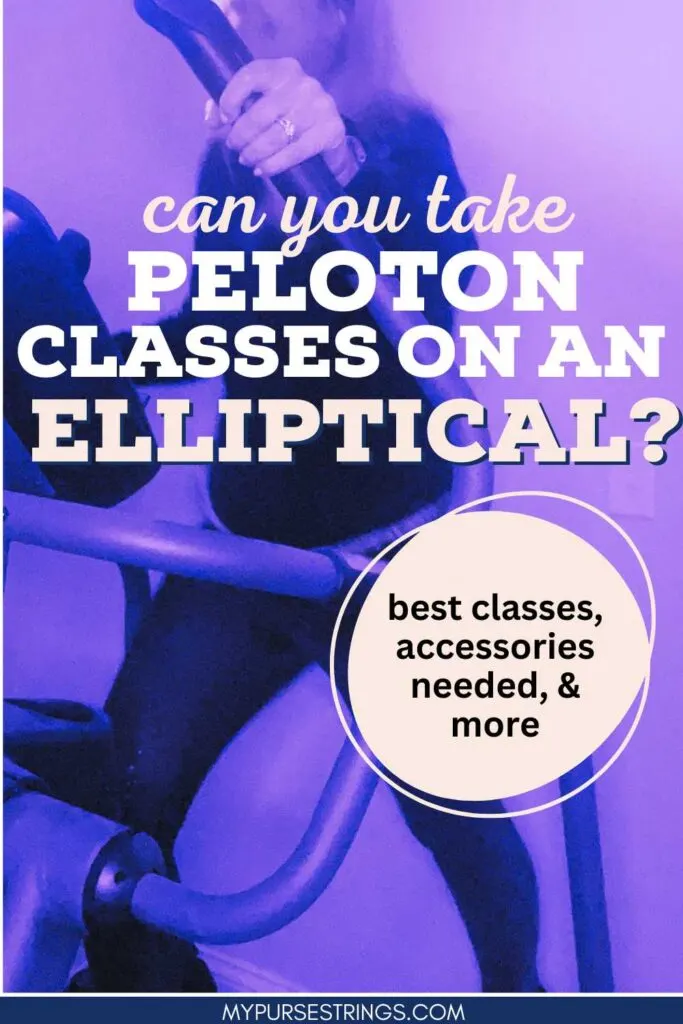

![Apple Watch Series 7 [GPS 41mm] Blood Oxygen & ECG Apps, Always-On Retina Display, Water Resistant](https://www.mypursestrings.com/wp-content/uploads/2023/07/71S6CQmCTsL._SL500_.webp)