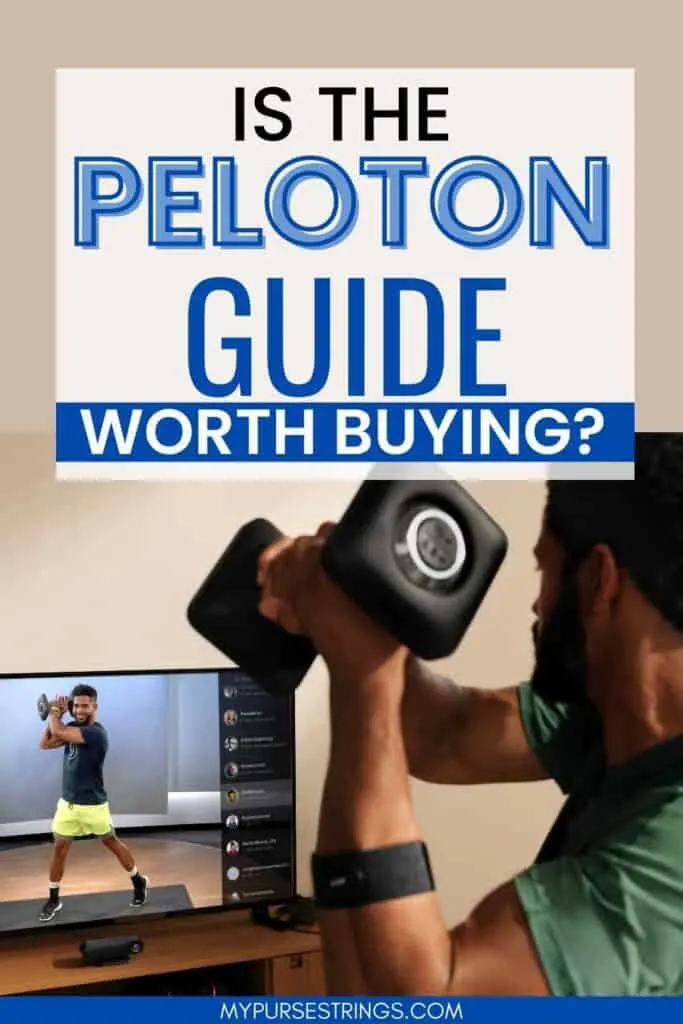I purchased the Peloton Guide on the day of its release in early April of 2022. Now that I’ve tried out many of the programs and used the Guide for a while, it’s time to update this post.
If you’ve been thinking about getting more into strength training but don’t know where to start, the Peloton Guide will do just that, and give you the proper training and guidance during your home workouts.
This post contains affiliate links. See my disclosure policy for more information.
- What is the Peloton Guide?
- Peloton Guide Unboxing
- What Equipment Do You Need for the Peloton Guide?
- What Type of Classes are Available on the Peloton Guide?
- How Much Does the Peloton Guide Cost?
- How Much Is the Peloton Guide Subscription?
- Where Should You Put Your Peloton Guide?
- Peloton Guide Alternatives
- What are the Advantages to Using the Peloton Guide?
- What are the Disadvantage of Using the Peloton Guide?
- Is the Peloton Guide Right for You?
- Tips & Tricks: Troubleshooting
- Final Thoughts
Check out MyPurseStrings on Substack. Get the newest blog posts, my favorite finds, and read all new and past newsletters there.
What is the Peloton Guide?

Specifically created for strength training, the Peloton Guide uses AI to track your movements. The 4-K camera (similar in look to the Logitech Brio) plugs into your TV via an HDMI cable.
Its Movement Tracker software does just that, tracks your body movements as you take a strength-training class. It will not give you credit for doing the wrong movement. For example, it will not count a hammer curl when you were asked to do a bicep curl.
In September, Peloton added the much-awaited reps counting feature.
It includes a remote control and the program has built-in voice recognition. You can slide the plastic covering over the camera for privacy. You can read more about the hardware specifics and how Peloton is protecting your privacy here.
The Peloton Guide essentially does four things:
Movement Tracker
It does just that as the camera tracks your movements as you follow the instructor.

Rep Tracking & Weight Tracking
This newest addition was the missing piece for me. Now, you can use Peloton’s “intelligent weight rack” to keep track of how much weight you lift.
What this means is that you select your weights. These do not have to be Peloton-branded. Any set of dumbbells will do. Assess and identify your light weights, medium weights, and heavy weights. For more information, check out this article about choosing your weights.
If you want to change your weights at any point during the class, you can do that with voice control or with the remote control.
For example, if you decide that 10 pounds are too heavy for you and you want to drop to 8-pound weights for your light weights, you can do that. You can also switch to a heavier weight. It will remain at that new weight until you change it again.
There are now specific rep counting classes, challenges, and collections for rep tracking:
- Century Collection: the goal is to repeat the same targeted exercise 100 times. For example, Jess Sims has a 100 Snatches class. Or, you may do 100 push-ups (no, thank you). I don’t always reach my goal. But that is a class to revisit.
- Rep It Out: described as “a race against the clock to max out your reps with these short, but challenging, rep-tracking workouts.” These classes are meant to be taken again and for you to track your progress.
- Pump Up the Volume: 20-minute classes to be taken over a 4-week period, targeting different parts of the body. For example, one day is lower body and the next upper body.
Self-Mode
You can see your form compared to that of the instructor on your TV screen using self mode. Other fitness apps have used this technology for years. I have a gym mirror installed in my workout room but I do believe seeing yourself alongside an instructor doing the moves correctly is beneficial.
You can see your form compared to that of the instructor on your TV screen using self mode. You can choose how you want it displayed if at all:
- Minimized: you take up a small portion of the screen and the Peloton instructor is in the larger box. It’s basically picture-in-picture.
- 50/50: you and the Peloton instructor can be seen side-by-side. This is the display I usually choose for myself.
- Stacked: you are on top of the screen and the Peloton instructor is below you.
- Hidden: you have turned off self mode.
Body Activity
If you’re using the Guide regularly, it can suggest which muscle group you should work out next and which body parts you need to rest.

Peloton Guide Unboxing
When you open the box, you will find, the Guide, a magnetic stand on which it rests, a power cable, and an HDMI port. I shared the unboxing in my Instagram stories.
Here’s an unboxing video by instructor Callie Gullickson which includes a great demonstration of the product.
You can put the Guide on top of your TV. I placed mine on a TV stand a couple of feet off the floor. I’ve had no issues with detecting my movements.
What Equipment Do You Need for the Peloton Guide?
As of now, you need the following:
- workout mat
- weights
- TV
- Bluetooth heart rate monitor
If you’re already a Peloton member and have tried out Peloton strength classes, you probably don’t need to buy anything additional.
But if you’re new to Peloton, you’ll want a mat and some weights: light, medium, and heavy. Sure, you can buy it directly from Peloton or on Peloton’s Amazon storefront but there’s no reason you can’t get the same quality elsewhere.
Check out these blog posts for the best accessories to use with Peloton and this one, Favorite Products for Peloton Workouts.
Exercise Mat
The reversible Peloton mat is a splurge but I love it. You can use a regular yoga mat but an exercise mat gives you more grip.
Weights
Peloton sells two Guide bundles: the “Strength Starter” includes weights starting at 5 pounds up to 30 pounds and the “Strength Power” also starts at 5 pounds but goes up to 50 pounds. Both include mats.
Buying a set of dumbbells from 5 pounds all the way up to 20 or 30 pounds would be a good investment.
Television
Oh, and you’ll need a TV. Unfortunately, the Peloton Guide does not work with the Peloton digital app on a phone or iPad, the Peloton Tread touchscreen, or the Peloton Bike.
Heart Rate Monitor
Peloton finally added the Apple Watch to its list of compatible heart rate monitors. The full list is as follows:
- Peloton heart rate monitor
- Apple Watch
- Samsung Galaxy Watch
- Garmin Smartwatches & HRM Dual
- Fossil Smartwatches
- FitBit Devices
- Scosche Rhythm+, Rhythm 2.0, & Rhythm 23
- Wahoo Tickr X, Tickr Fit
The Peloton Guide is not compatible with any ANT heart rate monitors or dual banded ANT+ /Bluetooth heart rate monitors.
I use the Apple Watch and love how easy it is to connect to the Guide (and the bike). I’m not a fan of the Peloton heart rate band. I find it annoying to charge. If you don’t have an Apple Watch, I recommend the Scosche Rhythm arm band which I used for years.
Remember, your Apple Watch must be a Series 3 or higher for Peloton compatibility. I recently had to upgrade mine.
What Type of Classes are Available on the Peloton Guide?
While you can pull up any Peloton strength class, only the newly added Guide ones take full advantage of the Movement Tracker. Classes range from 5 minutes to 45 minutes.

Peloton has the following programs:
Floor Bootcamp
Floor Bootcamp (only 12 classes) is one of my favorite programs ever. Jess Sims and Selena Samuela taught it.
Peloton already has Tread Bootcamp, Bike Bootcamp, and Boxing Bootcamp.
Split Programs
This is a strength-training program with classes to be taken 3 to 5 days per week. (This is probably where I will spend most of my time on the Guide). These classes are taught by Callie Gullickson, Matty Maggiacomo, Adrian Williams, and Robin Arzon.
Strength Roll Call
These are live classes taught by Peloton strength instructors Monday through Friday. These are available on-demand classes too.
Rep Tracking
These were discussed in detail above. They include the Century collection, Rep it Out, and Pump Up the Volume.
Check out this post for a list of the most fun Peloton Bike classes.
How Much Does the Peloton Guide Cost?
Peloton originally announced that the Guide would sell for $495, Peloton dropped the price to $295. This is how much I paid on release date.
The price includes a 12-month limited warranty but at the time of purchase, you can opt to double your warranty to two years for an additional $24. (I did not).
How Much Is the Peloton Guide Subscription?
If You Have a Peloton All-Access Membership
For All-Access members, there is no additional membership cost. It is included in your $39.99 monthly subscription. Effective June 1, 2022, Peloton raised the monthly membership to $44 per month.
For People New To Peloton
If you’ve never had a Peloton membership of any sort, you can pay $24 per month for the Guide. This will give you access to all Peloton Digital classes (with the exception of scenic runs and rides and Lane Break). Essentially, you join as a Digital App Member. This is an introductory price that includes membership for up to 5 people in your family.
Peloton Digital Members
For those who use the Peloton app with either their own bike, treadmill, elliptical, or no equipment at all, you’ll have to pay $24 per month. Currently, members pay $12.99 per month. You can upgrade your membership to the $24 monthly fee for the Guide.
Note: the digital membership is per person but it looks like if you upgrade, up to 5 members of your household can use the Guide for the $24 monthly subscription. So if you have multiple people in your family using the Peloton App, it seems like only one person would have to upgrade, giving the rest of the family Guide membership.
Where Should You Put Your Peloton Guide?
The Peloton Guide itself measures 6.5 inches wide by 2 inches high making it pretty inconspicuous.
For me, I only have a couple of choices where to use the Guide. You’ll need space, about the size of 2 yoga mats side by side (at least 4½ ft × 6 ft) to properly move around.
I typically do my strength training classes in my basement workout room. I don’t use a TV. Instead, I use the Top Form Design Pivot to rotate my screen. I love this setup. For those of you who have the Peloton Bike Plus, you may be doing the same.
Use code MYPURSESTRINGS10 to save 10 percent
So, the only logical place for me to do my Peloton Guide workouts is the basement TV where my son typically plays his video games. It’s located right next to the workout room so it’s not a big deal. But still, I wish that Peloton would have integrated the Guide with their Bike and Tread screens.
If you don’t have a basement, maybe you have room in your living room or bedroom.
Peloton Guide Alternatives
Peloton is not the first one to come up with an AI strength training program. I did a review on Dribble Up. That company uses your iPhone or iPad camera to track your movements. I take their medicine ball and boxing classes. This app costs just $9.99 per month with access to all their classes including their popular basketball and soccer programs.
There’s also the Tempo, Tempo Move, Mirror (now called Lululemon Studio), and Tonal, all more expensive options.
What are the Advantages to Using the Peloton Guide?
Peloton Guide users get exclusive content. It becomes available to non-Guide users 45 days later. This includes the split training program and floor bootcamp.
The Guide will have a built-in strength training program and also keeps a record of which muscle groups you’ve worked on recently and makes suggestions for the next class to take. This is useful for someone like me who gets overwhelmed with creating a strength training schedule. Although, if you do want a proper schedule, check out the popular Facebook Group Hardcore on the Floor.
While the Peloton instructors remind you of proper form during class, it’s another thing to actually see your form as compared to theirs. This should help those new to weight lifting as well as experienced athletes.
For All-Access members like me, it’s nice not to have to pay an additional membership fee, something I was sure Peloton would require.
What are the Disadvantage of Using the Peloton Guide?
Even with the price drop at $295, this is an expensive piece of equipment that will require an extra subscription for non-All Access members.
I would expect that the Guide would track not just movements but reps. As I noted the much less expensive DribbleUp app does this for only $9.99 per month plus their equipment, all under $100.
In my opinion, using Peloton programs on the television is the clunkiest option available. I would much rather see the Peloton Guide interact with your Peloton screen or even better, no Guide at all, and use the camera of your Apple or Android device.
If you cancel your membership, you’re stuck with an expensive camera that does nothing.
Is the Peloton Guide Right for You?
If you want to try out the Peloton Guide before purchasing, schedule an appointment at your nearest Peloton store. You also have a 30-day trial period to test out and return the Guide if you’re not impressed. Peloton also offers financing at $13 per month for 24 months.
If you’re not planning on taking advantage of all of Peloton’s other classes, the Guide is probably not the best choice for you. Although Peloton plans to add yoga and pilates classes to the Guide, right now, it’s only for strength classes.
Even at its introductory offer, $24 is a lot to pay for the Guide only. However, I’ve tried out many workout programs over the years, and Peloton keeps me motivated over the years. I have a 3 1/2 year weekly streak, meaning I’ve never skipped a week, and honestly, I work out almost every day.
Tips & Tricks: Troubleshooting
I’m in a Peloton Guide Facebook group and people do have issues. Maybe I’m lucky but I have not had any problems with the Guide.
The biggest problem seems to involve the Guide not accurately tracking movements. Here are some tips I’ve picked up along the way:
- try keeping your Guide a couple of feet off the floor instead of on top of the television
- your mat should be horizontal
- follow cues from the instructors. I realized that I was turning for some movements to the side when I shouldn’t have been doing that.
- turn your workout mat to the lighter color. This means that if you are using the Peloton mat, flip it to the red side.
- wear lighter color workout clothes
- unplug and restart. Keep it unplugged for a few minutes
- contact Peloton on chat, not email
Final Thoughts
As a certified personal trainer, I believe that Peloton is helping me to achieve my fitness goals. As I age, I’m more cognizant of making strength workouts part of my regular schedule.
When the Guide first came out, some were underwhelmed. But since they added so many new features, to me, the Peloton Guide changed my workouts. I no longer have to think about what to do or follow someone on social media to give me suggested Peloton classes to take. I can simply turn on my Guide and follow along. There are classes for everyone, from beginner classes to advanced classes.
All you need is a television and the right amount of floor space.
I love all the biometric data it gives me at the end of each workout, showing me which muscles I hit during the workout and which ones I should target next.
It’s true they don’t have form correction but after doing so many of these classes, I have a good idea of proper form. The Peloton instructors take their time to break it down and explain the movements, more so than in other Peloton classes.
I also keep all of my Peloton articles updated as new improvements and classes get added.
Consider subscribing to my newsletter, where I share the newest (and updated) Peloton blog posts, favorite classes of the week, and favorite things in general.
Check out MyPurseStrings on Substack. Get the newest blog posts, my favorite finds, and read all new and past newsletters there.
If you’re interested in becoming a certified personal trainer, follow my journey, and sign up for ISSA here.
If you have the Guide or any questions about it, I’d love to hear from you. Comment below.
Related Posts
125+ Peloton Motivational Quotes
The Surprising Careers of Peloton Instructors Before Peloton

Michelle Platt is a content creator and certified personal trainer. Proving it’s never too late to reinvent yourself, she’s a former attorney and teacher who loves to do the research so you don’t have to. She takes a deep dive into each topic and writes about her wellness journey here. She loves trying out new workouts, fitness tips, healthy foods, and products to share with you. This native New Yorker recently made the move to the suburbs of Minneapolis, where she lives with her husband, two kids, and two dogs.