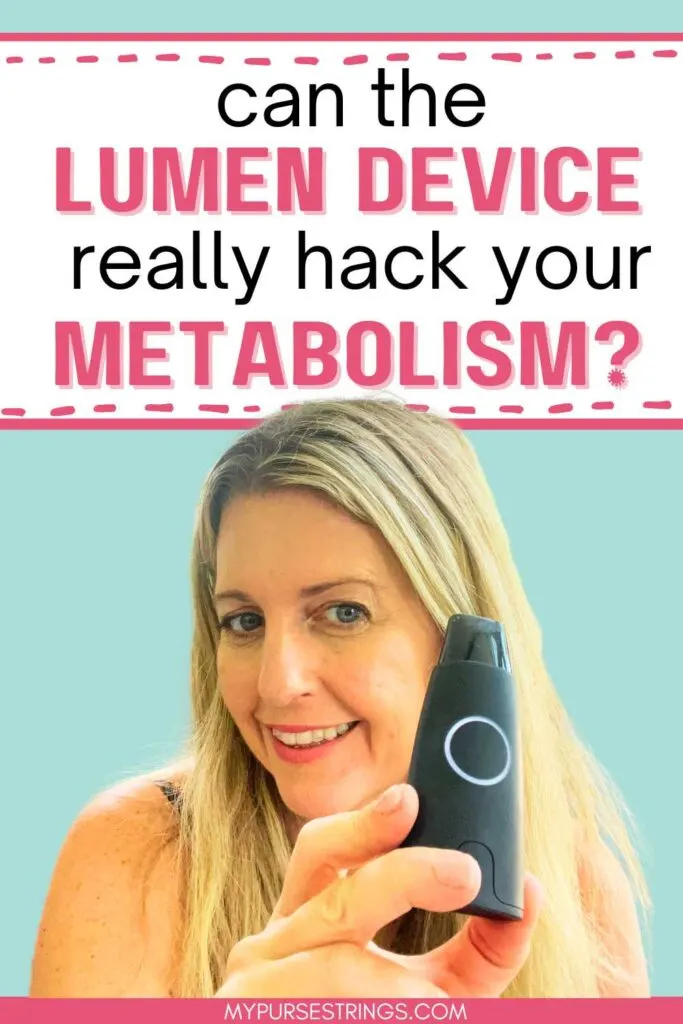Lately, my social media has been buzzing with mentions of the Lumen Device, a tool that promises insights into metabolic health.
Curious, I delved deeper, joining Lumen’s Facebook Group and seeking feedback from friends who’d tried it.
What really sold me on the idea of using it was my experience with ProLon, a fast-mimicking program that focuses on metabolic health. In one of our daily Zoom calls, I asked our well-respected dietician about Lumen, and she gave it a thumbs up.
Metabolic health is all about how effectively our bodies convert fuel into energy — the key to longevity, energy, weight management, and restful sleep.
So, when I received a Lumen device to test, I eagerly took a deep-dive into the company and learned everything I could. After several months of use, here are my honest opinions and personal results.
This post contains affiliate links. See my disclosure policy for more information. Some products were gifted to me but all opinions are my own.
- 10 Things to Know About the Lumen Metabolism Tracker
- What is the Lumen Metabolism Tracker Device?
- Who Created the Lumen Metabolism Tracker?
- What Led Me to Try Lumen
- Who is the Lumen Device Good For
- First Impressions
- Customize Your Goals
- What is Lumen Measuring Exactly?
- Metabolic Flexibility
- How Often to Measure Your Breath
- Tips on Using the Lumen Tracker
- 1. Your First Week: Take Measurements Often
- 2. How to Take Your Breath
- 3. Lumen Flex Score
- 4. Boost Days
- 5. Lifestyle Changes
- Does Lumen Give You a Meal Plan?
- Using Lumen to Reach Your Fitness Goals
- Lumen and Intermittent Fasting
- My Experience: My First Month with Lumen
- What I Love About the Lumen Metabolism Tracker
- Room For Improvement
- Final Thoughts
- FAQ
10 Things to Know About the Lumen Metabolism Tracker
Before you get started, here are 10 things I wish I knew before using Lumen:
1. Rechargeable: Lumen is a rechargeable portable device that tracks your breath to give you greater insight into your metabolism.
2. WiFi: Lumen requires a WiFi connection.
3. Subscription: You must pay a subscription each month.
4. Macros Counting: Lumen recommends tracking macros (fat and carbs change daily, protein remains constant)
5. Intermittent Fasting: although not required, most people using Lumen fast for at least 12 hours.
6. App Integration: Lumen integrates with various health apps.
7. Numerical Feedback: Lumen gives you immediate feedback in the form of numbers (1 to 5) on your food, exercise, and other lifestyle choices.
8. Not Just for Weight Loss: Lumen can be used whether you are at a healthy weight, want to lose weight, or want to build muscle.
9. Learning Curve: be patient.
10. Carb Cycling: Lumen uses a Carb Cycling approach, alternating between low, medium, and high carb days.
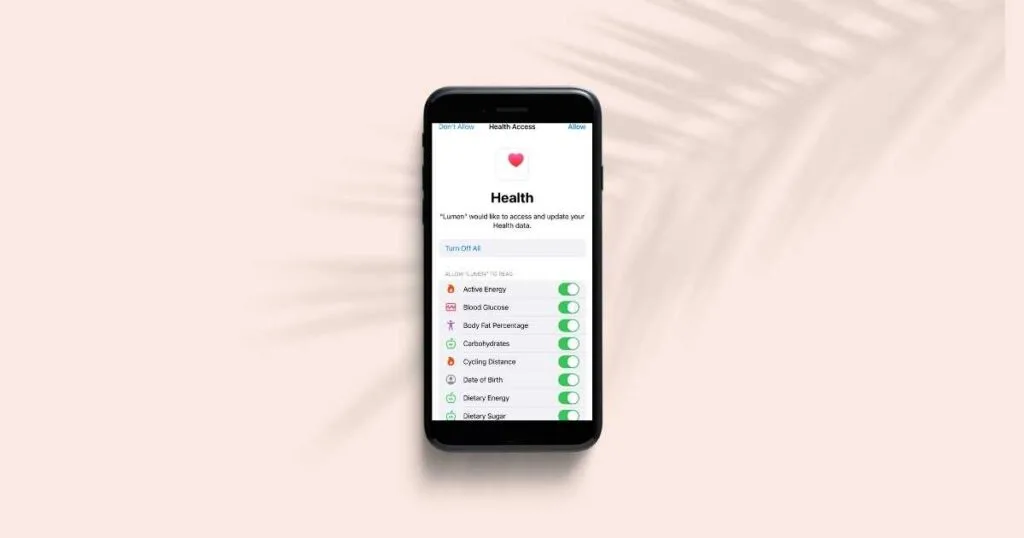
What is the Lumen Metabolism Tracker Device?
The Lumen is a handheld device that evaluates your metabolic state based upon an analysis of your breath. Lumen’s theory is that your metabolism is like a muscle you can train to become more flexible.
Who Created the Lumen Metabolism Tracker?
Israeli raised twin sister Merav and Michal Mor, created Lumen in 2016. Not only do they both have their PhD’s in physiology, but they also are accomplished IronMan athletes.
Looking for a way to fuel their bodies for their intense workouts, they started researching metabolic flexibility. They wanted to replicate what’s available in a lab setting and make it accessible to everyone.
What Led Me to Try Lumen
As a woman in my 40s, and I’m sure pre-menopausal, I’m finding it harder than ever to lose weight and build muscle. I was sold on the fact that Lumen uses your own personal metabolism to help guide you to making better food and lifestyle choices. More on that later.
In the past couple of years, I’ve tried Weight Watchers (short-term success), ProLon (changed the way I think about food), intermittent fasting, and counting macros. I’ve also increased my strength training, the amount of water I drink, walk more, and do cardio regularly.
So, it’s no surprise the Lumen caught my interest.

Who is the Lumen Device Good For
Many types of people could benefit from using the Lumen, including athletes trying to build muscle, anyone trying to lose weight, or those trying to optimize their metabolic flexibility, especially as they age.
First Impressions
The Lumen came in a tidy package, and the device itself boasts a sleek, futuristic aesthetic. It can easily be confused with a vape pen, especially while inhaling and exhaling into it.
It comes with a USB-C charging cable, base, and soft carrying case. I recommend attaching an AirTag to the case so you don’t lose it. The Lumen itself cannot be tracked.
Set Up
Connect the Lumen to your phone via Bluetooth. Answer a series of questions to set up your profile so it can “hack your metabolism.”
You can track workouts and health information from apps including Apple Health, Garmin, Google Fit, My Fitness Pal or Cronometer.
Even my body weight gets added to the app through my smart scale.
To be honest, the biggest issue with the Lumen is that it’s not super intuitive right out of the box. I found the their Facebook group beneficial, and reaching out to Customer Service within the app even more helpful.
I suggest you watch one of their onboarding webinars before using the Lumen. Otherwise, you’ll have a minimal understanding of how it works.
My purpose in writing this is to guide you through my experience and help you to use it properly from Day 1. I also want to set your expectations and help you reach your personal health goals.
If you’re interested in becoming a certified personal trainer, follow my journey, and sign up for ISSA here.
Customize Your Goals
You will set your goals by choosing the appropriate track. There are three tracks:
- Healthy Weight Loss
- Metabolic Health
- Fitness Performance
I chose healthy weight loss. You track your food and try to stay at a caloric deficit. Using the Lumen supposedly trains your metabolism to burn fat more efficiently.
Once I reach goal weight, I will change my track to fitness performance. There are three sub-goals within this track to (1) increase endurance, (2) improve body composition, (3) increase muscle mass. One thing this track does is to help you monitor and up your protein levels as needed.
Get $50 off your order. Use promo code MYPURSESTRINGS.
What is Lumen Measuring Exactly?
Lumen measures the ratio of carbon dioxide to oxygen in your breath. Simply breathe in for 4 seconds, hold your breath for 10 seconds, then slowly breathe out through the device over the course of 6 seconds.
You will get a read (numbers 1 to 5) on whether your body is burning fats or carbs for fuel.
What do the numbers mean?
You will receive a number from 1 to 5, determined from an analysis of each breath.
- 1: burning fat
- 2: burning fat
- 3: burning both fat and carbs
- 4: burning carbs
- 5: burning carbs
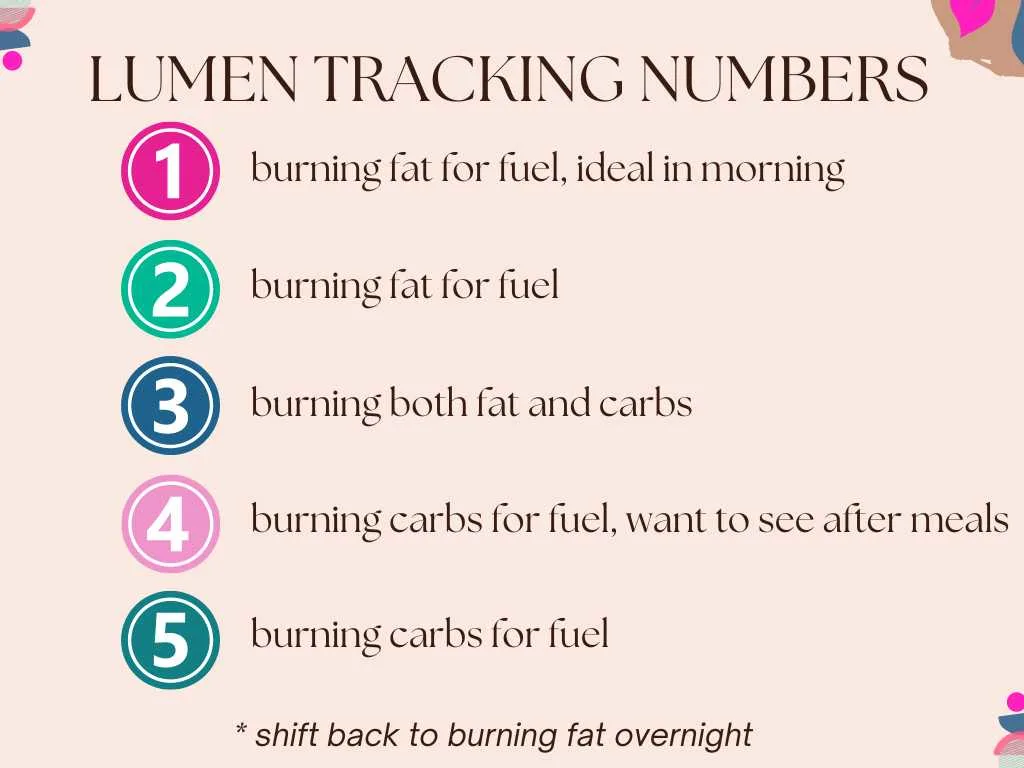
Measuring the C02 in your Breath
If the Lumen tracks high CO2 in your breath, you will see high numbers, a 4 or 5, to indicate that you are in carb burn.
And conversely, low CO2 (1 or 2) means your body is in fat burn.
Ideally, you want to get 1’s and 2’s in the morning (fat burn) due to its overnight fast.
Later in the day, you want the numbers to go up. Higher numbers (4’s and 5’s) after eating carbs show that your body is burning carbs efficiently for energy and not pushing them into your body’s fat stores.
Metabolic Flexibility
The goal of Lumen is metabolic flexibility, the ability of your body to switch between carb burn and fat burn throughout the day. You want to see these fluctuations throughout the day.
You will receive a new metabolic flexibility score each week.
Once you become more metabolically flexible, you will notice that the same meals that caused you to wake up with a 4 or 5 could give you a morning read of a 1 or 2.
To better understand this, we want to start our day with low numbers to burn fat, then as we eat, regardless of the food itself, for the numbers to go up to burn those carbs, and then at night, burn the fat again.
That is how you achieve metabolic flexibility.
Stress, lack of sleep, and even your menstrual cycle, can affect your Lumen metabolic measurement.
How Often to Measure Your Breath
Lumen recommends breathing into the device:
- morning check-in
- 30-minutes before exercise
- 30-minutes after exercise
- before eating
- 1 to 2 hours after eating
- after fasting (if you do intermittent fasting)
- before sleep
- custom checks (optional)
You can take it as often as you’d like, although a daily morning breath measurement is advisable.
I take a breath first thing in the morning while I’m brewing my morning coffee. You can also double-tag a Lumen measurement. For example, your morning breath may also be used for your pre-workout breath if you exercise in the morning like I do.
I try to measure a few times throughout the day, usually post-workout and sometimes before bed.
Get $50 off your order. Use promo code MYPURSESTRINGS.
Tips on Using the Lumen Tracker
1. Your First Week: Take Measurements Often
During your first week, you want to take as many measurements as possible. Never skip your morning breath. It unlocks your day and sets your daily macros plan.
All other measurements are optional but help you to gain insight into your metabolic health.
During the first couple of weeks, the more measurements you take, the easier it is to understand Lumen but also for the Lumen to learn more about you.
Everyone has different ranges. For example, my carb burn could be your fat burn.
For the first week, your job will be to complete the breath signature card. Once it reaches 100%, it disappears from the app as it has all the information it needs about you.
2. How to Take Your Breath
This seems obvious. I practice meditation, thought I have good lung capacity due to all my cardio workouts, and am seemingly, healthy.
I also practice breathing into my Komuso Shift necklace. I should know how to breathe properly.
However, despite my attempts, I could not get Lumen to count my breaths. Either I didn’t inhale long enough or I puttered out in my exhales. All you have to do is breathe in for 10 seconds, breathe out for 4 seconds.
I contacted customer service and read through all the relevant Facebook posts that I could find.
Breathing Tips
Here is my tip: before you breathe in, breathe out through your nose, then breathe in. For exhaling, slowly extend your breathing and breathe out slowly.
Make sure you are relaxed, sitting upright with your feet on the floor to get an accurate reading. Hold phone up instead of looking down.
The Lumen will not take a measurement if you resting heart rate is too high. This actually happens to me often. I wake up, let my dogs out, feed them, and then try to take my breath. The Lumen forces me to relax first before my first breath.
3. Lumen Flex Score
After two weeks of use, you receive your first flex score. Right now, I have a score of 6.8 which shows medium flexibility. Ideally, I want to move up to become highly flexible.
Flex scores between:
- 0-6 means your metabolism is not yet flexible.
- 7 and 14 means your metabolism is healthy.
- 15-21 means your metabolism is very efficient.
The Flex Score is your overall metabolic score based on your morning and Boost Day measurements.
4. Boost Days
As for your macros, you will get low carb meals every day until you have blown a 1 or 2 in the morning for three consecutive days. Remember, you want to burn fat in the mornings.
On the 4th day, if you blow a 1 or 2, you will get a boost day.
Once you master the Lumen, you should get a boost day every four days. I still do not.
The boost day is not a cheat day but when you get higher carbs, lower fats, and lower proteins allotted to you. Supposedly, this helps to boost your metabolism and prevent weight loss plateaus.
Take boost day measurements 60 to 90 minutes after eating a high carb meal.
It’s important to note that Lumen differentiates between carbohydrates and encourages you to focus on good carbs versus refined carbohydrates.
Generally, Lumen recommends consuming most of your carbs earlier in the day.
5. Lifestyle Changes
According to Lumen, to achieve ultimate metabolic health, you should:
- maintain a healthy weight
- sleep well
- reduce stress
- exercise regularly
- make good and healthy food choices
- not eat too late
- fast for 12 to 14 hours (although depends upon the individual)
- eat healthy fats, high protein, low carb
Lumen is not a magic pill. You have to put the work in. Change your eating habits, increase your physical activity level, and use the Lumen on a daily basis to see desired changes.

Does Lumen Give You a Meal Plan?
Yes and no. You receive a nutrition plan, but not a daily personalized meal plan.
Instead, Lumen recommends a macros breakdown for the day based upon your morning read.
I typically get a 2’s or 3s in the mornings and thus, the same message, “It’s a low carb day.”
This is a sampling of my typical recommended macros, although it varies from person to person and their particular goals:
- Carbs 90 grams
- Protein 91 grams
- Fat 97 grams
I then track all my meals using their food log in the Lumen app. If you’re using another app to track your macros, you can alternatively enter that information directly into the app.
On the top of the app, it will show me how close I am to meeting my macros for the day and calories logged.
If you click “plan,” you will get suggested foods for each meal.
During the initial setup with Lumen, I indicated that I’m a vegetarian. I didn’t strictly adhere to their nutrition plan due to its frequent tofu suggestions, which I don’t eat very often.
However, it does sometimes help me with snack choices, although it’s very limited to four suggestions.
Instead, when stuck, I actually ask ChatGPT to help me come up with ideas to meet my macros.
Fats, Carbs, and Protein
Lumen wants you to eat healthy fats and carbs such as fresh fruits, whole grains, avocados, nuts, and seeds.
Protein recommendations stay fairly consistent day-to-day based upon your individualized weight and health goals. Knowing that your protein levels do not change day-to-day makes meal prep easy.
Lumen has given this recommendation:
- on days with a high carb recommendation eat leaner proteins
- on days with high fat recommendation eat fattier proteins
Vegetables
Like many nutrition programs out there, Lumen wants you to eat as many non-starchy vegetables as possible.
Embrace the concept of “eating the rainbow” by including a diverse range of colored vegetables in your diet.
Minimize your intake of starchy vegetables. Lumen only counts these vegetables in the nutrition log.
Using Lumen to Reach Your Fitness Goals
Planning Your Workout
You can use Lumen to determine the type of workout you should do and whether you need to eat something beforehand.
Note, this requires you to pre-plan your workout beforehand. You don’t have to use this feature.
You can skip this step, and as long as you track your workout elsewhere, it will appear on the Lumen app. I use my Apple Watch to track my Peloton workouts.
After my workout, the Lumen will adjust my macros depending on the intensity of the workout.
Yet, if you skip the pre-workout breath measurement and only manually input the exercises, as I often do, you’ll miss out on understanding whether your body required additional energy.
Although, I’m guilty of often skipping this step, I think it’s valuable.
Pre-Workout Reading
Higher intensity workouts require more fuel, which is why if you measure before a workout and get a 1 or a 2, you want to fuel up with a healthy snack. If you measure a 3 or higher, you can skip a snack and do a fasted workout.
For instance, this morning I registered a 3, indicating I’m metabolizing both carbs and fat. Given this, I exercised on an empty stomach since my body already had sufficient energy.
Post-Workout Reading
Ideally, 30 minutes post-workout, you’re in fat-burning mode, a 1 or 2.
Lumen and Intermittent Fasting
Lumen generally recommends fasting for at least 12 hours but clarifies that fasting for too long can cause your body metabolic stress.
Even if you don’t do intermittent fasting per se, if you stop eating a few hours before bedtime, this should get you to at least the 12-hour range.
When I started using the Lumen, I had come off a round of ProLon and was intermittent fasting every day. I basically ate when I was hungry, usually around 11am or noon. I had no clue as to when was the right time to end my fast.
Using Lumen to Figure Out Your Fasting Window
One thing I love about Lumen is you can use your measurements to better understand your fasting window.
To do this, they recommend you monitor your fast for 3 to 5 days. When you wake up, take a measurement and continue to do so once per hour.
If you notice that your number goes down but then back up while you’re still fasting, this is a sign that you should end your fast.
For example, if you wake up at a 3, drink your black coffee, measure an hour later and you’re at a 2, that’s great. But an hour later, you still haven’t eaten and you now have a 3, your fast has gone on too long.
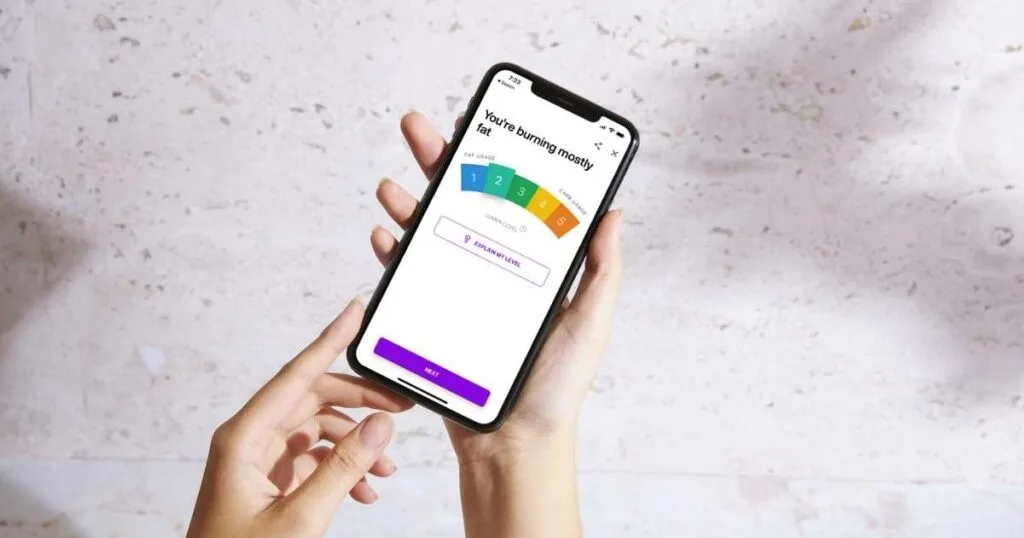
My Experience: My First Month with Lumen
The first couple of weeks consisted of a steep learning curve trying to figure out how to use the app and how to interpret the data.
Here are some of my takeaways:
- I lost a few pounds but my weight fluctuated
- On day 5, I lost 2 pounds.
- By Day 14, I lost more than 4 pounds.
- Most surprising to me was I had to increase my calories, by a lot. I ate even when not hungry.
- I struggled (and still do) to meet my macros, especially with protein and healthy fats.
- I eat a lot of protein bars, cottage cheese, peanut butter, and yogurt
- I appreciate my low net carb bread, Carbonaut.
- I contacted Customer Service and they adjusted my macros slightly. I still have difficulty meeting them.
- I worked out in a fasted state most days.
- I grew frustrated tracking my food intake in the Lumen app.
Get $50 off your order. Use promo code MYPURSESTRINGS.
What I Love About the Lumen Metabolism Tracker
Pros:
- Motivation and Accountability: Lumen makes me accountable for tracking my macros. I find when I take long breaks from using it, my eating is all over the place.
- Real-time Feedback: Lumen provides immediate insights into whether your body is burning fats or carbohydrates. I like data.
- Safe: The device only requires a breath sample and is non-invasive.
- Community: I got a lot of information from the active Facebook group.
- Improves Metabolic Flexibility: ProLon also promotes metabolic flexibility. The more I read about it, the more I believe in it.
- Portable Design: Its sleek and compact design makes it easy to carry around, facilitating regular check-ins.
- Long Battery Life: I charge the Lumen every few weeks.
- Suits Many Fitness and Health Goals: not everyone using the Lumen is trying to lose weight. Many people want to gain muscle or maintain their current weight.
- Customer Service: Both the customer service representatives and the in-app conversations with Lumen nutritionists were beneficial to me.
Room For Improvement
Cons:
- Price: The Lumen device is pricey ($299), especially when you add on the monthly subscription cost, currently at $19. The first month is free.
- you do have a 30-day money-back guarantee
- WiFi: you cannot take a reading without a WiFi connection, although it’s easy to connect to your iPhone’s hot spot, and I never had any connectivity issues.
- Easy to Misplace: since you can’t track your Lumen when lost, I recommend attaching an AirTag to its case.
- Not a Replacement for Comprehensive Tests: While Lumen provides insights into metabolic flexibility, it doesn’t replace comprehensive metabolic tests available in clinical settings.
- Looks like a Vape Pen: although you’re meant to use the Lumen everywhere, you may get some strange looks at your work or your kids’ school events.
- Need to Take Consistent Readings: you need to self-motivate to see results.
- Results Not Guaranteed: although I followed Lumen’s recommendations strictly, I still have not improved my Flex Score or gotten close to my weight loss goal.
- Not Easy for Vegetarians: It’s hard for me to actually eat as many calories as suggested and meet my daily macros, especially my protein and healthy fats amounts, without supplementing with protein bars, which I try to limit.
- App Limitations: I often had to “create my own food,” even after scanning a product’s label. You can’t always trust the nutritional information. It also isn’t intuitive to change a serving size. Hint: double-click the number in the serving, and you can type in your wanted portion there.
Check out MyPurseStrings on Substack. Get the newest blog posts, my favorite finds, and read all new and past newsletters there.
Final Thoughts
I will continue to use the Lumen. I actually think I learned a lot from this experience, one in particular that I always suspected: I don’t eat enough calories.
I believe this has stalled me in my weight loss journey.
Although I often struggle to meet my daily macro targets, I remain optimistic. I think getting enough protein and healthy fats is essential to my overall health, especially as I age. And maybe I’ll do a follow-up post.
If you’re intermittent fasting, you may be interested in reading my review of ProLon’s Fast Bars.
FAQ
No. Everyone has different CO2 measurements and different ranges for carb and fat burning.
No. Since Lumen allows for medium and high carb days, this is inconsistent with a Keto diet which requires you to eat low-carb only.
It charges in roughly 20 minutes or less and holds the charge for at least two weeks. If the battery isn’t entirely drained, I give it a short charge for just a few minutes.

Michelle Platt is a content creator and certified personal trainer. Proving it’s never too late to reinvent yourself, she’s a former attorney and teacher who loves to do the research so you don’t have to. She takes a deep dive into each topic and writes about her wellness journey here. She loves trying out new workouts, fitness tips, healthy foods, and products to share with you. This native New Yorker recently made the move to the suburbs of Minneapolis, where she lives with her husband, two kids, and two dogs.